Applying an Authorization to a UserAccount requires an Administrator’s password to gain access to certain software functionality.
Expresso Home
> Screen Shots
Screen Shots
Expresso Ticketing has been designed to make the ticketing process as easy as possible for your organization. The screens are easy to use for anyone new to your box office, and yet they still provide the advanced functionality expected from the seasoned box office professional. Click on any of the following links to go directly to the screen shot of the Expresso Ticketing interface.
Features:
- Main Screen
- Setup
- Security
- Hardware
- SeatMap
- PriceGuides
- TransactionFees
- EventSale
- Checkout
- Quick Patron
- Browse Patrons
Main Screen
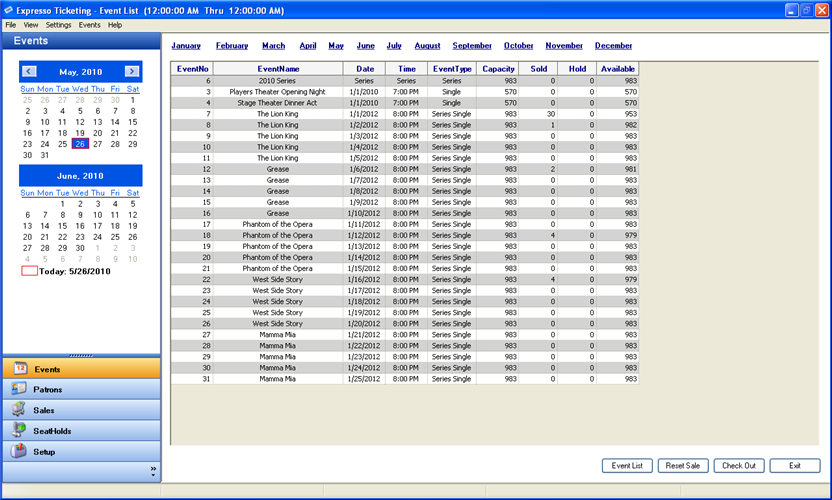
Enlarge
General Setup
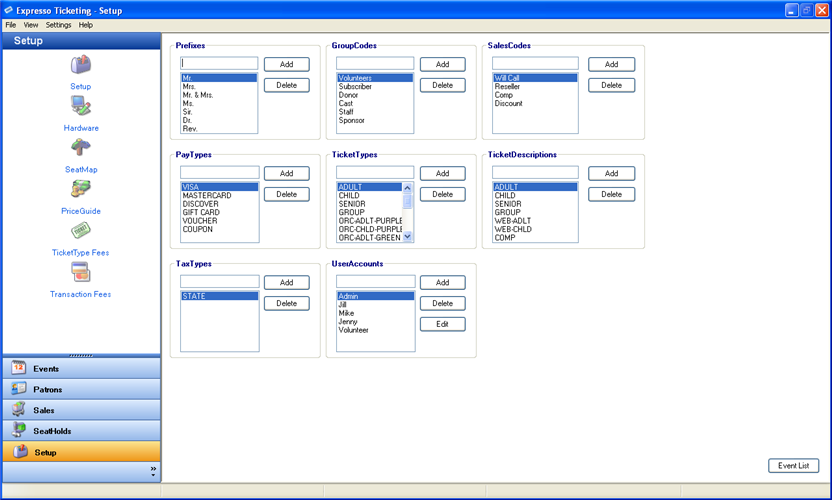
Enlarge
Security Setup
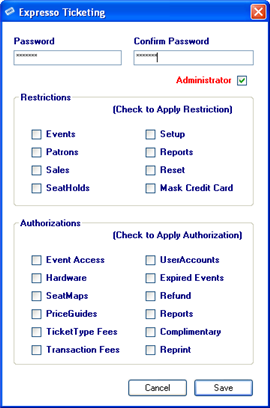
Enlarge
Hardware Setup
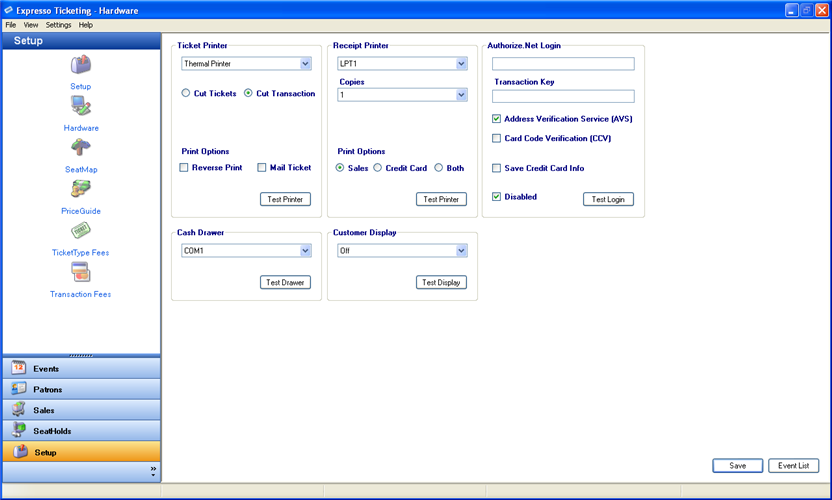
Enlarge
SeatMap Setup
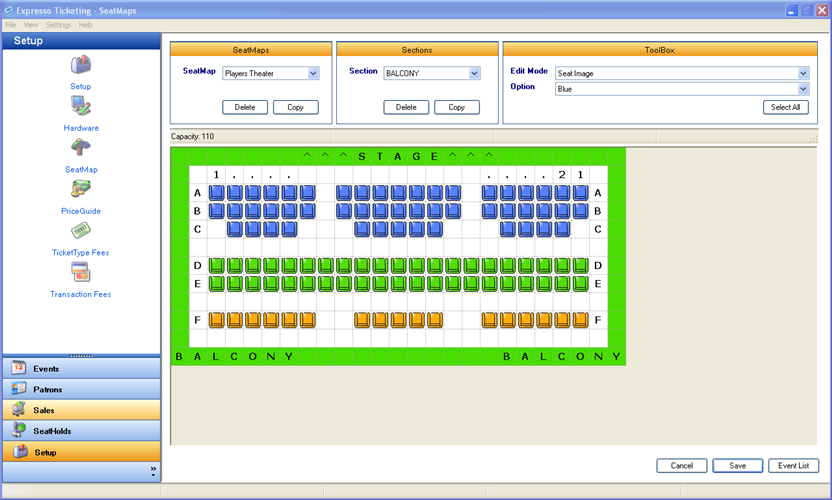
Enlarge
PriceGuide Setup
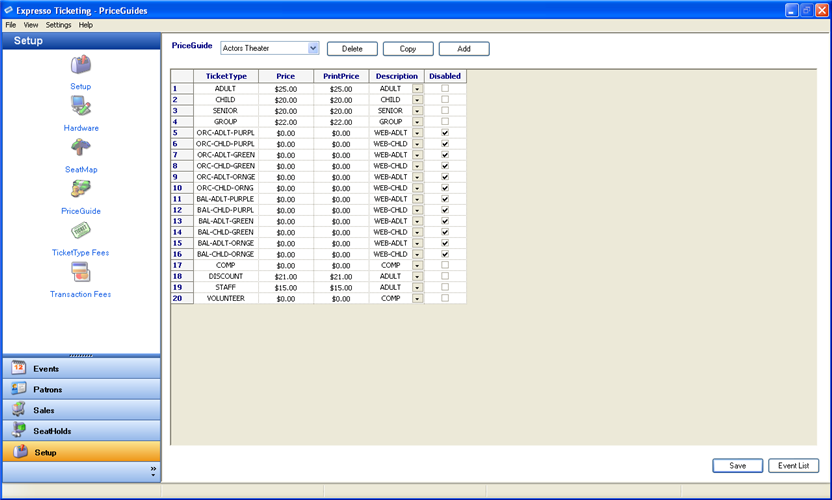
Enlarge
Transaction Fees Setup
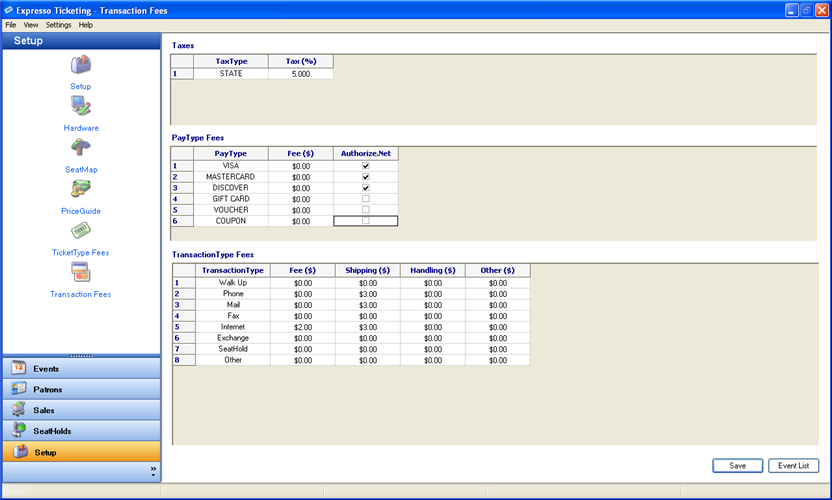
Enlarge
Event Sale
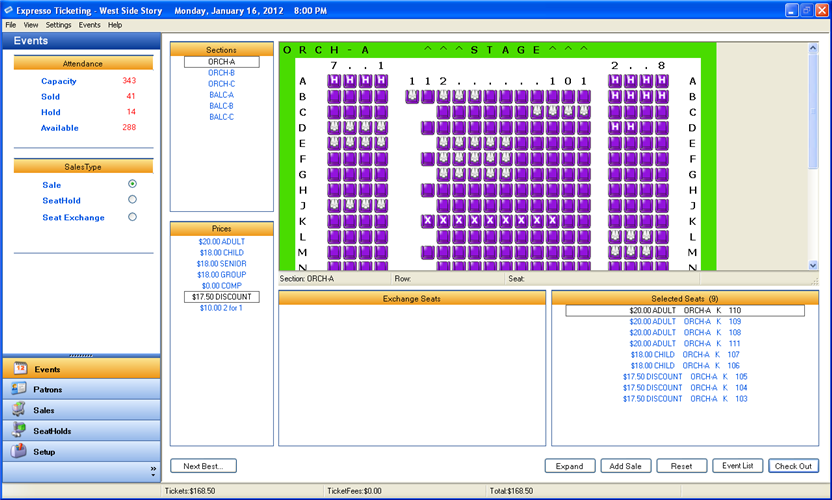
Enlarge
Checkout
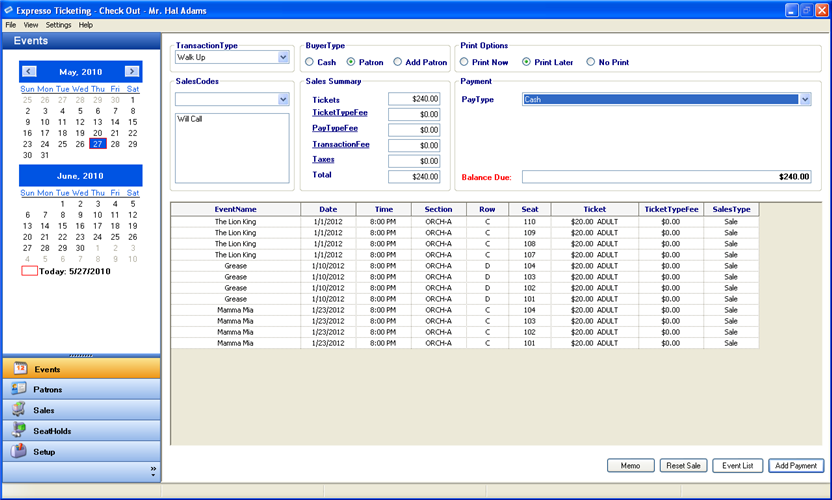
Enlarge
Quick Patron
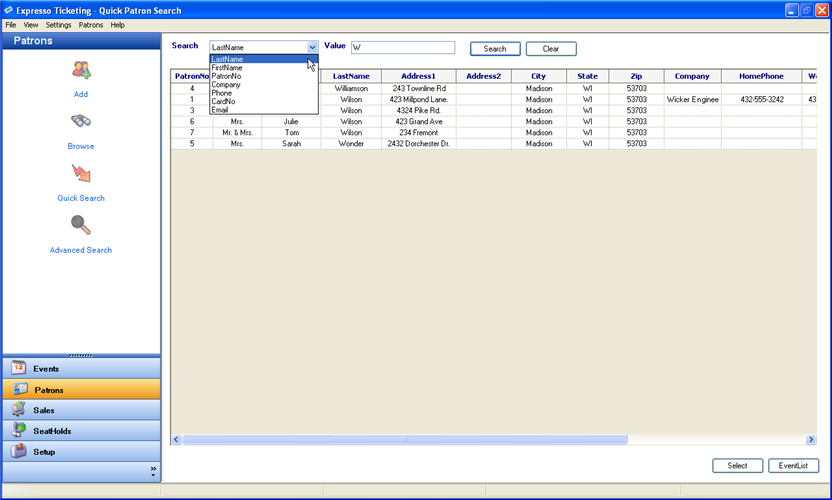
Enlarge
Browse Patrons
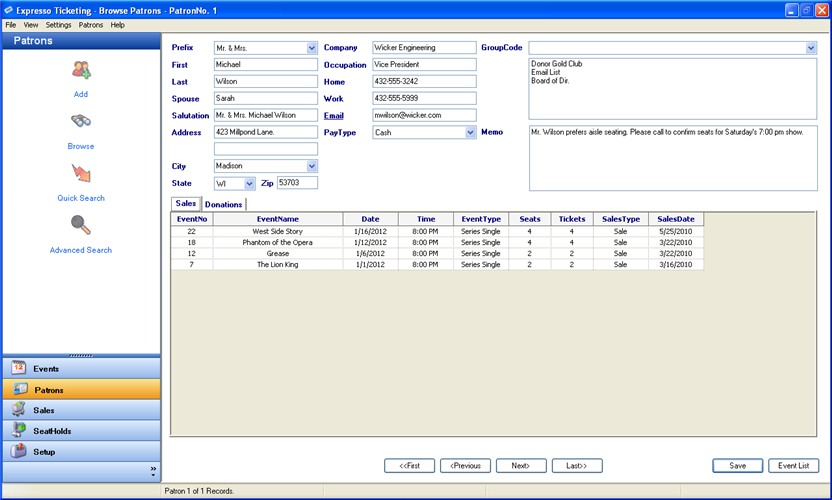
Enlarge

