Up to four different fees can be applied for each TransactionType using the TransactionFees feature.
Hardware
Prerequisites: Any hardware specific installation files or device drivers.
Main Screen > Setup > Hardware
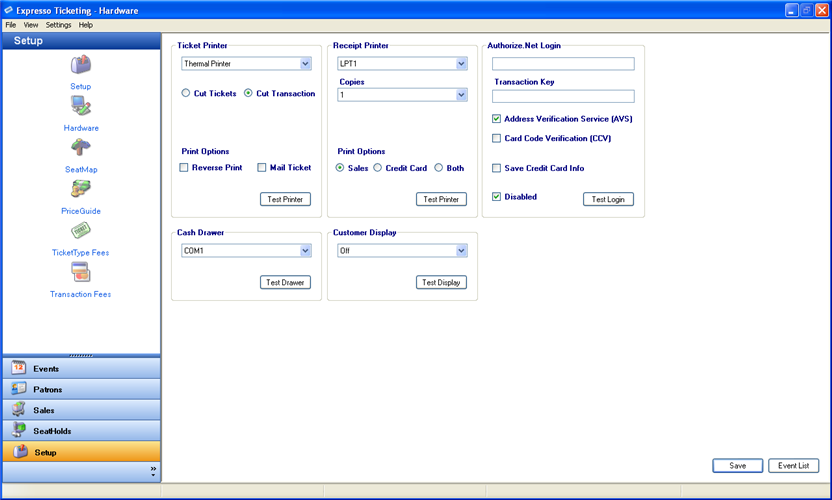
- Ticket Printer – automatically populated with list of installed system printers.
- Cut Tickets* - cuts individual tickets on completion of printing.
- Cut Transaction* - cuts the last ticket of transaction upon completion of printing.
*Only supported on printers with ticket cutter.
- Reverse Print - reverses the order that Series Single tickets are printed. By default tickets are printed in the order the Series Singles events where created.
- Mail Ticket - indicates if user will be prompted to print a mail ticket when completing a Patron sale.
- Receipt Printer - list of Communication and Parallel Ports that support Receipt Printing commands.
- Copies - number of receipt copies that will be printed.
- Sales – includes a list of the events and ticket totals included in the transaction.
- Credit Card – includes a signature area on the receipt for each payment included in the transaction.
- Both - includes both a list of the events and ticket totals and signature area on the receipt for each payment included in the transaction.
- Authorize.Net Login - Login information and settings for credit card processing.
***Note: Authorize.Net is a third party credit card processing gateway and requires additional setup. Click here for details...
- Authorize.Net Login - unique user name provided by Authorize.Net required to process payments.
- Transaction Key – unique identification provided by Authorize.Net required to process payments.
- Address Verification – indicates if the address provided must match the address on file with the issuing credit card.
- Card Code Verification - indicates if the user is required to enter the 3-4 digit CCV number on the credit card.
- Disabled - turns on/off credit card processing.
- Cash Drawer - list of Communication Ports and Hardware Devices that support Cash Drawer commands.
- Customer Display - list of Communication Ports and Hardware Devices that support Customer Display commands.
Once all the Hardware settings are configured, select Save and you will be returned to the main EventList.

